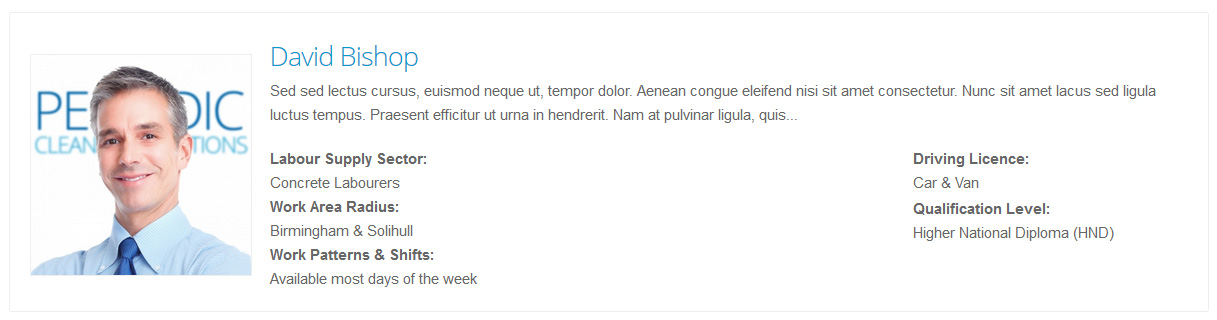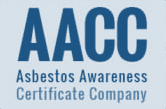How It Works
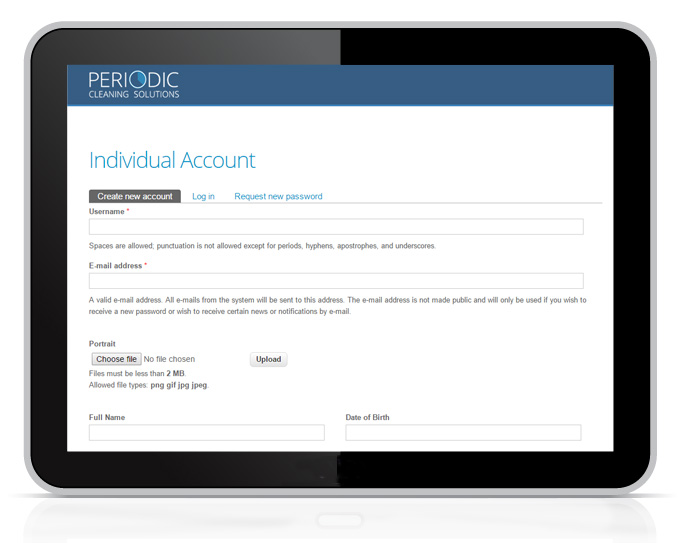 1. Enter a memorable username that is professional sounding and add your email address.
1. Enter a memorable username that is professional sounding and add your email address.
2. Then add a passport style portrait picture of yourself if you are creating an Individual Account or a company logo if you are creating a Client/Business Account. Like any dating site, if you add a photograph of yourself, you will certainly increase your chances of finding work and recruiters will most likely take more notice of your profile with a portrait picture
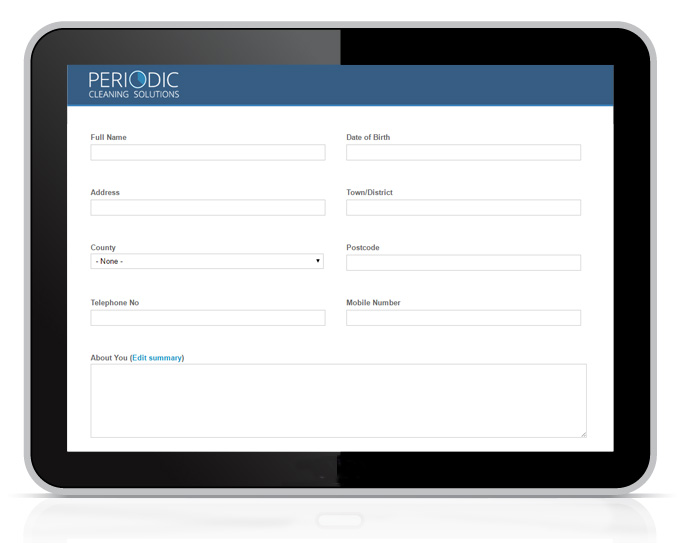
3. Now complete the text-fields such as your address and telephone number etc. Most of these text fields are private and will not be displayed publicly. They are there to help our administration staff only and help us when we do checks about you.
4. The About You section is where you can add a little note about why you should be considered, Leaving this blank might affect your results so it is in your interest to add something personal.
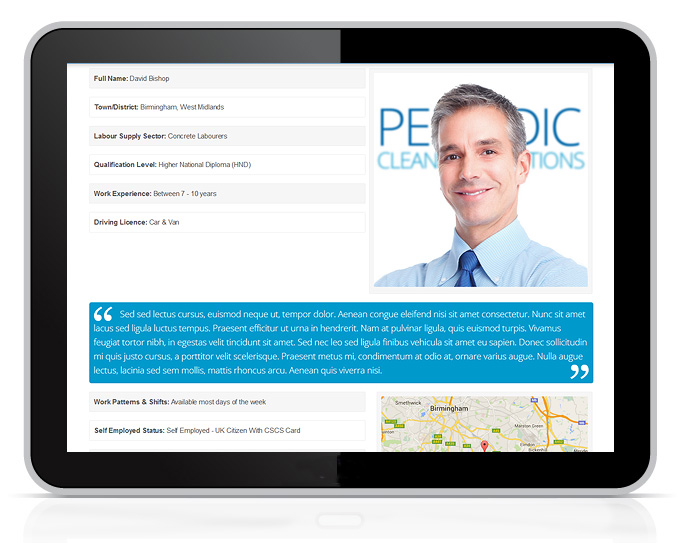 5. Finally complete the last six text-fields about your qualifications and work experience. With regards to the Work Area Radius, if you were available to work through out the West Midlands you could enter West Midlands or if you would like to be more specific, you could enter Birmingham, Walsall, Sutton Coldfield.
5. Finally complete the last six text-fields about your qualifications and work experience. With regards to the Work Area Radius, if you were available to work through out the West Midlands you could enter West Midlands or if you would like to be more specific, you could enter Birmingham, Walsall, Sutton Coldfield.
6. Once all the text-fields have been complete, click on the button Create an account. This will then allow you to apply for work.
7. Once your profile pages has been completed and all the fields have been filled out and completed, the next thing to do is either search for work in your local area or sit back and wait for people to contact you. You profile can be changed at any time, all we ask is youre honest with your capabilities.